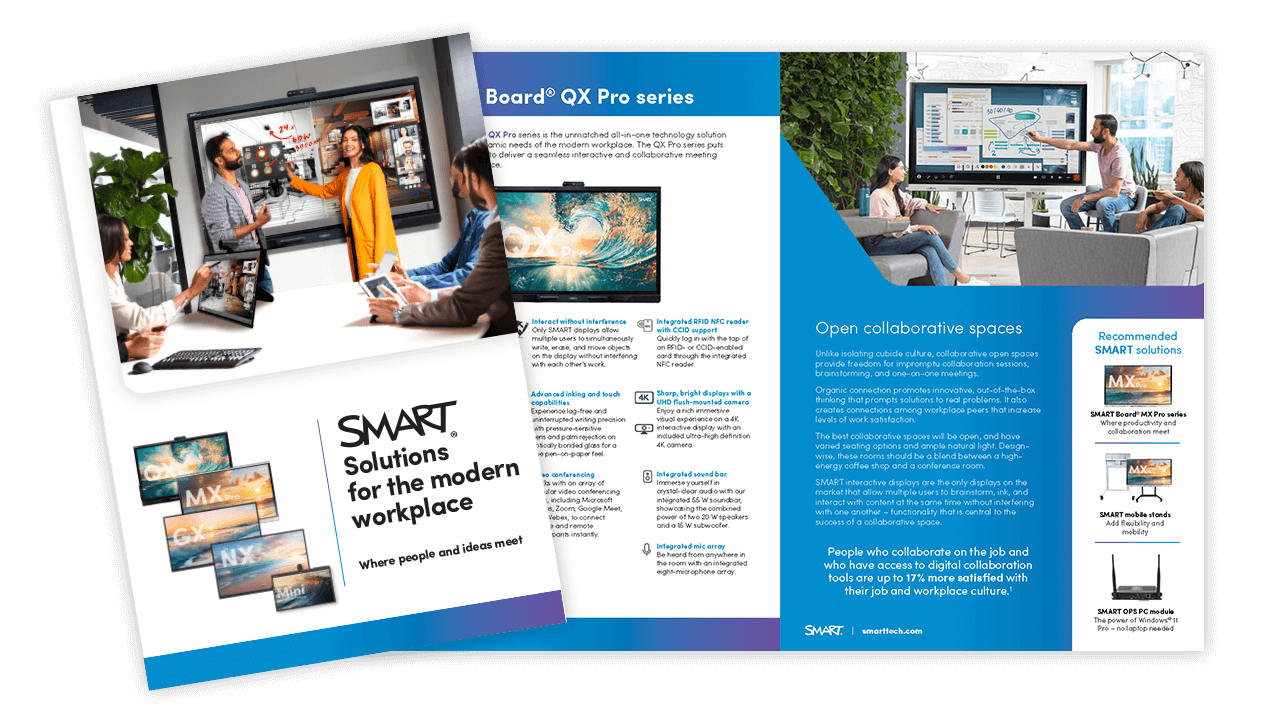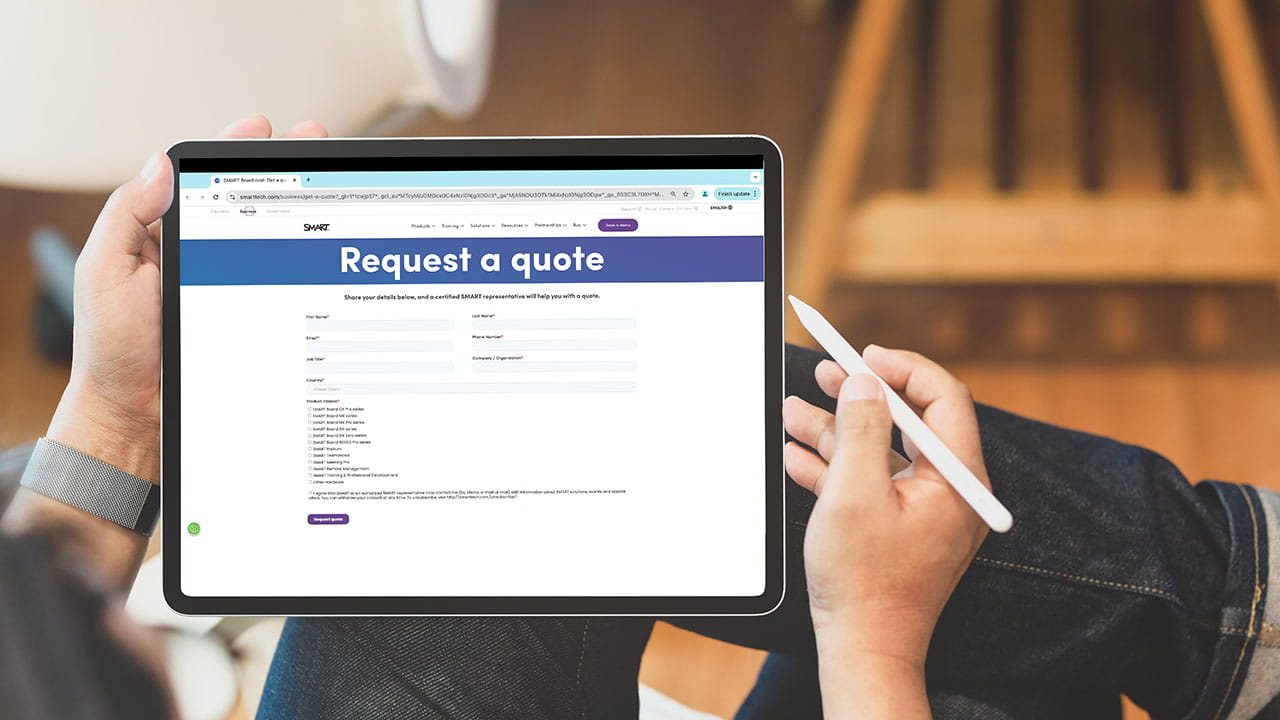Corporate Training
For businesses looking to offer a real-time active learning environment, SMART interactive displays are designed to promote participation through content sharing, annotation, and manipulation.
Keep participants engaged, no matter where they’re located to improve information retention, training outcomes, and instructor ratings.
Book a demoCorporate training with strong visuals can make a lasting impact long after your session is over.
Make a lasting impact with strong visuals
Capture the attention of participants, improve information retention and keep them engaged with real-time, dynamic annotations, whether on-site or remotely.
Power up your training presentations in a visual, media-rich way with SMART’s 4K Ultra HD interactive displays and SMART TeamWorks™ software.
Explore SMART for BusinessKeep your training materials protected and secure
SMART Board Pro displays come with secure remote management and end-to-end data security, giving you peace of mind.
Take control of your displays with SMART Remote Management to provide support, push apps, remotely deploy system updates, and manage one or multiple displays from a centralized location.
Industry-standard security practices embedded in SMART whiteboards help protect your data as it’s shared between the whiteboard, a mobile device or third-party services and sharing sessions.
With the whiteboard’s cleanup button, when you’re done with your meeting you can reset the whiteboard yourself or set it up to automatically clear after each session.
[The SMART Board] has absolutely transformed my ability to educate groups of people. When you’re educating people about something, you have to bring it alive. You’re effectively on a stage to some degree, and the SMART Board is a brilliant stage mechanic.
Peter Birkholm, Founder and managing director,
ITZ
Smooth efficiency that keeps up to the speed of your work
Proximity sensors create a seamless walk-up-and-use experience on SMART interactive displays, making it easy for first-time and occasional users.
Build high-performing hybrid teams through training by inviting contributions from all participants. Easily access cloud storage files, share four screens at once and stream media with native, browser-based and app-based screen sharing options.
Keep your sessions on track as you write, draw and navigate content as you communicate and capture ideas quickly.
Book a demo to experience this yourself