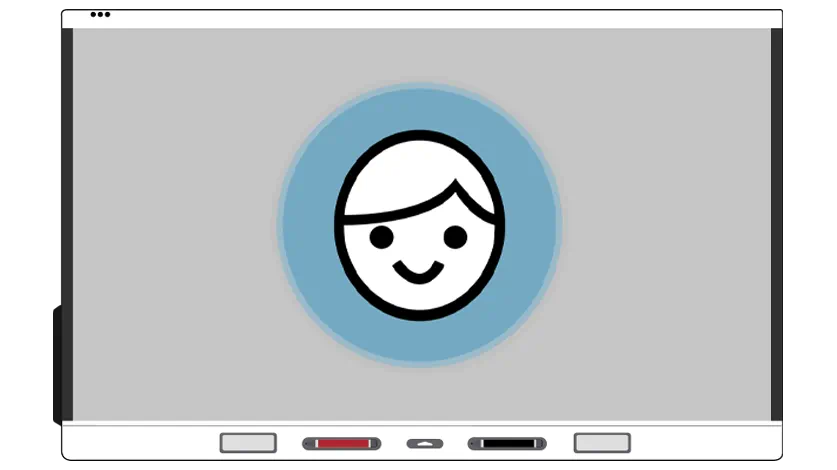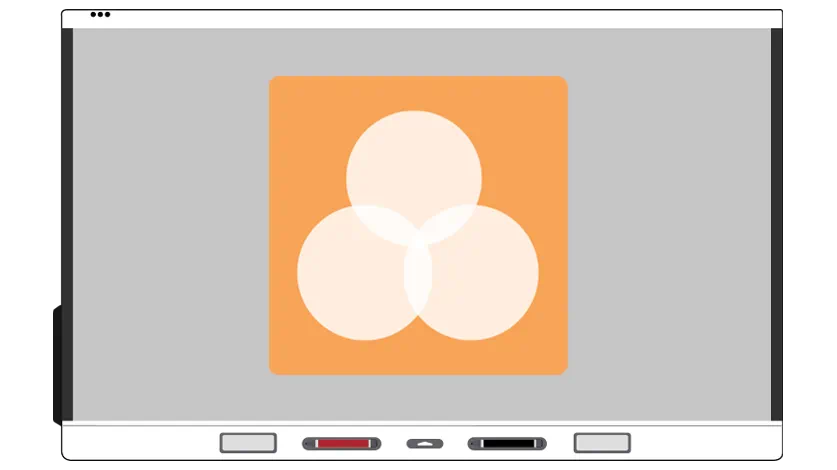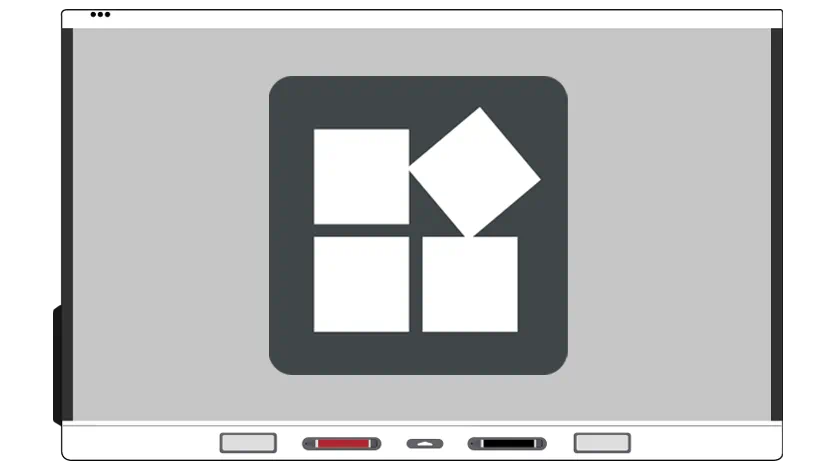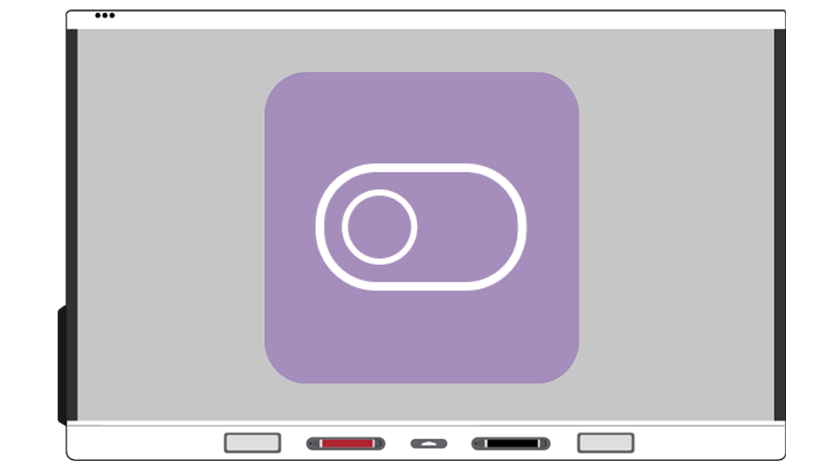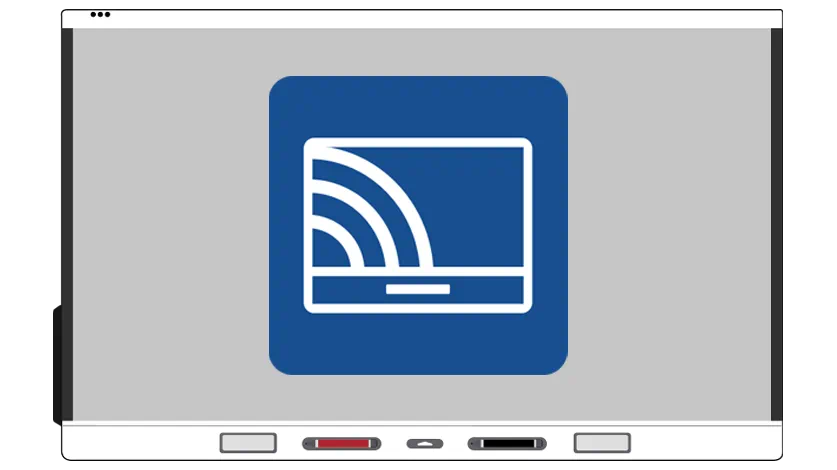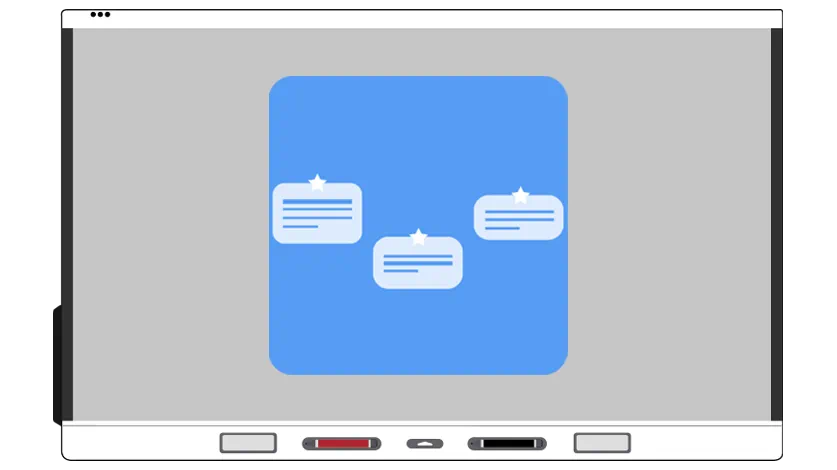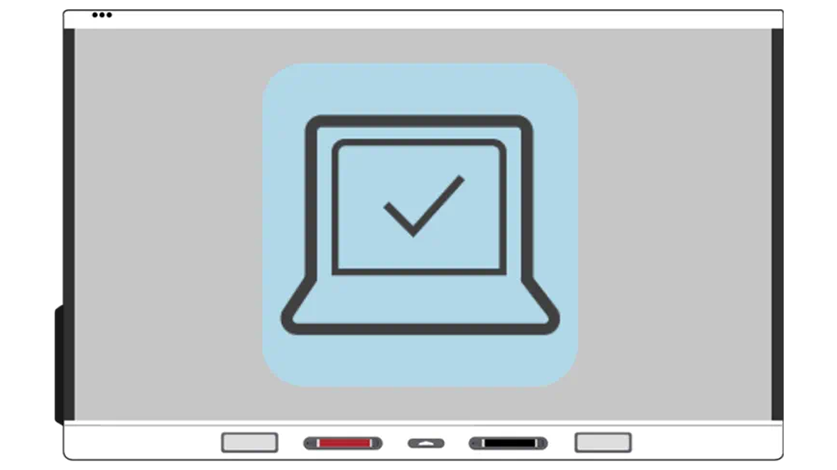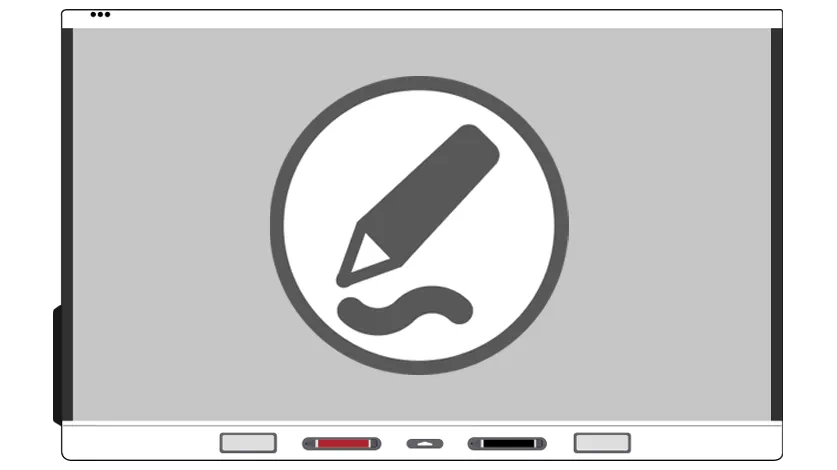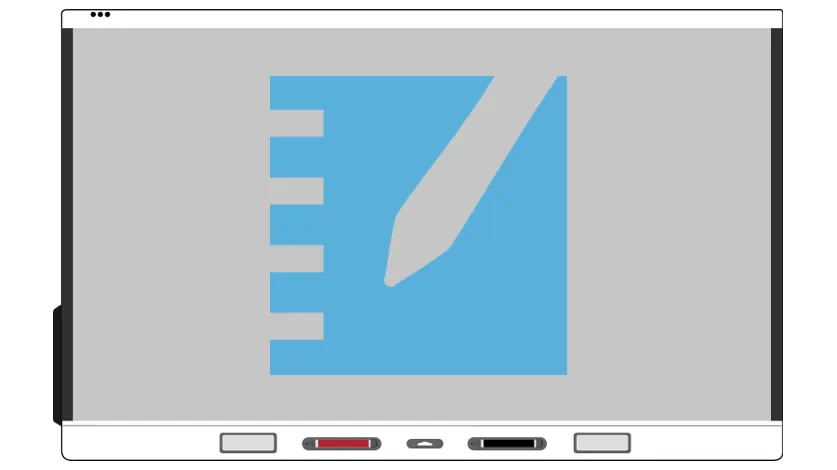Learn SMART
SMART interactive displays powered by iQ 4
Learn the ins-and-outs of the built-in iQ 4 system in five easy steps
How do I get started?
Simply pick one tile from each tab below to try out, and you’ll be a pro in no time!
Come back and try new tiles when you’re ready for more.
-

1. Personalize
-

2. Interact
-

3. Deliver
-

4. Engage
-

5. Connect
Step 1
Personalize
Make the board your own.
Step 2
Interact
Tools at your fingertips.Add ready-made activities
Save time and frame classroom discussion with ready-made resources.
Learn how
Step 3
Deliver
Facilitate a lesson untethered.Connect student devices
Connect student devices for active learning with two clicks to keep both in-class and remote learners engaged.
Learn how
Step 4
Engage
Use your board's tools to increase student engagement.Start brainstorming
Use a collaborative brainstorming space to instantly capture student ideas and connections.
Learn howSplit your screen
Create engaging, active learning experiences by running two applications simultaneously with split screen mode.
Learn how
Step 5
Connect
Make your computer an interactive touch screen by connecting it to your board.Write and draw
Powerful writing and drawing tools at your fingertips: Write or draw over any app at any time.
Learn howKeep learning! Join the SMART Academy for asynchronous coursework to earn professional development hours.