Connecting to a computer or display
There are a number of ways to connect your SMART Document Camera to a display device, such as a computer or SMART Board interactive display:
Method | Description |
|---|---|
USB Out | Use this method if you will be using the document camera with a computer or a SMART Board interactive display with iQ. Note This method is required if you plan to use the document camera with SMART Notebook software. |
HDMI Out | Use this method to connect directly to a display that has an HDMI port, such as a SMART Board interactive display. |
Wireless | Use this method to connect to a Wi-Fi-enabled device, such as a computer or SMART Board interactive display, from anywhere in the classroom. There are three wireless connection methods:
|
Read the sections below for the connection method you want to use.
Important
Before completing these procedures, make sure you install the required software.
Models |
|
Keywords |
|
Related documents |
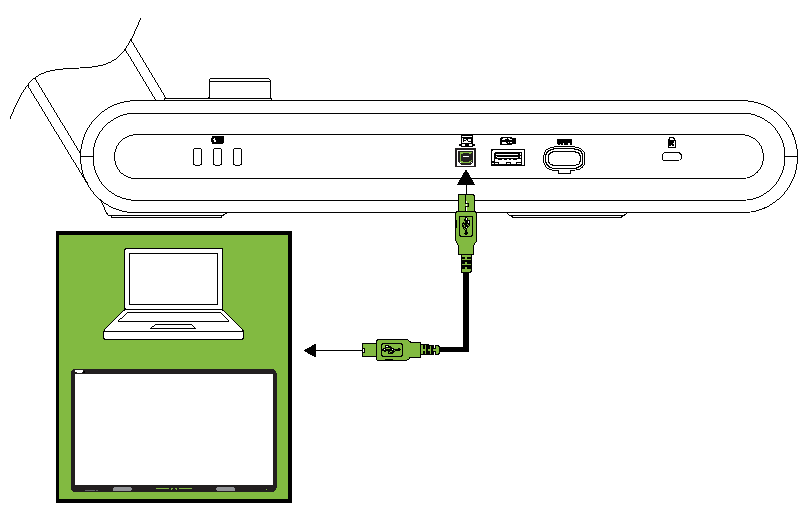

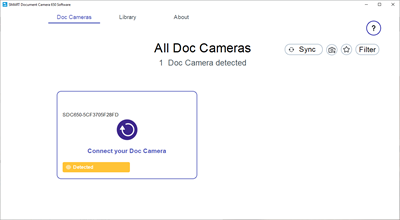
 on the remote control or
on the remote control or  on the remote control or
on the remote control or