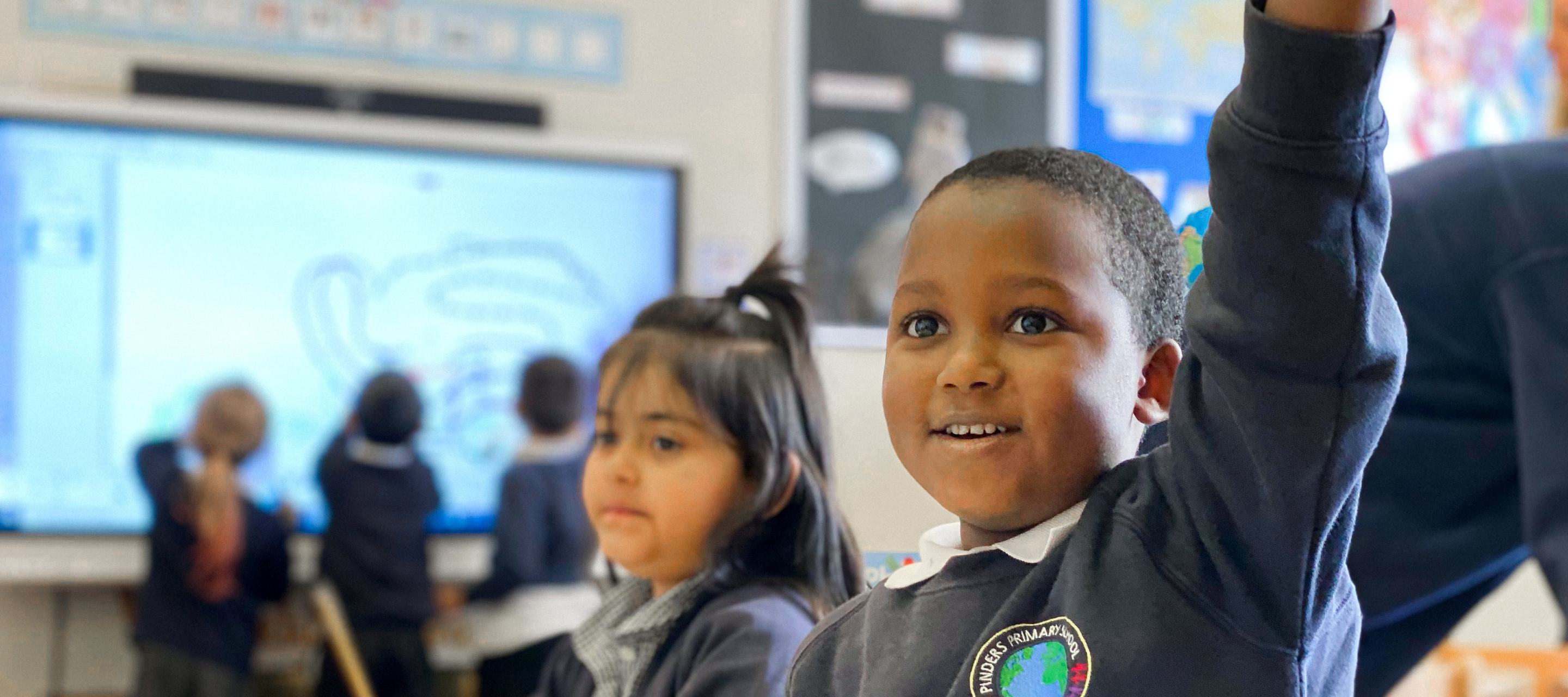“I was trying to find a tool that could let me interact with students in real-time as they solved math problems, differentiate instruction, and keep students engaged throughout our lesson”
- Special Education Teacher in Oakdale Joint Unified School District.
Students who have special needs and diverse profiles of strengths often need unique supports and accommodations to make learning and curriculum accessible to them. With all the time and energy required of teachers, it can be challenging to personalize instruction and provide connected opportunities.
To support you in personalizing learning for all students, Lumio is a digital learning tool that supports Universal Design for Learning by transforming lessons into active, collaborative and engaging learning experiences. Lumio offers students access to multiple means of representation and expression, as well as a variety of ways to engage with and practice their learning. Lumio also has multiple forms of providing feedback, both instantaneous and asynchronously through game-based activities, freeform teacher-provided responses as well as polls and quizzes so students can get the guidance they need, however they need it.
Here are 7 tips on how Lumio can support you in making learning accessible to all students.
1. Make written instruction and reading more accessible with Immersive Reader
Lumio’s integration with Immersive Reader supplies text-to-speech, translation, contrast, and additional text accessibility features to help students decode and unpack inaccessible language. Students can display the text with different colors and spacing options or be shown a related picture.
Offering text-to-speech options helps provide accommodations for students who may still be developing reading skills, or early learners who do not yet have sight-reading available to them.
2. Offer interactive activities and encourage practice
Adding interactive games and activities helps students with learning challenges engage with content in ways that feel more interactive, tangible and fun, compared to more passive learning.
Lumio is equipped with a variety of customizable games that can help to develop and practice cognitive, social, and physical skills. Enhance one-to-one correspondence, categorization and working memory with games like Super Sort or Match ‘Em Up.
Self-grading games in Lumio let students repeat activities as often as needed to encourage practice. Immediate feedback allows students multiple opportunities to rethink their strategies and enhance their learning in a low-risk environment.
3. Integrate digital manipulatives to enable active participation
Active Learning is a core principle of education practice today. When students can interact physically with content and understand the moving parts, they are often shown to comprehend and remember the lessons better. Learning is bolstered by physical perception.
With ready-made digital manipulatives in Lumio, students can interact with objects by dragging and dropping, rotating, expanding, and inking over. These manipulatives can be accessed with their student devices allowing students to manipulate objects to develop fine motor skills during the activity. Lumio has a variety of digital manipulatives the teacher can quickly choose from and easily reset, minimizing the setup time.
4. Get live insights into student progress and encourage a growth mindset
Special education teachers continually need to assess students as they learn to better inform their next steps for instruction and to foster student growth. Lumio provides multiple means of expression, representation and engagement so students can show their thinking. With quizzes and polls, you can assess student progress and determine what's needed for your students to reach their personal goals.
Lumio lets you add a variety of question types to a single lesson, including multiple-choice, short answer, opinion, multi-select and true/false. Support instant brainstorming and discussion by adding a Shout It Out activity. Students can participate socially while minimizing identification so students with social, emotional, physical and behavioral difficulties are more inclined to share their thoughts and participate in class activities.
5. Use multi-media content to create connections between the real world and learning
Nonverbal students may experience challenges in communicating their needs, questions, thoughts and learnings with their peers and teachers. Multimedia elements can help to close that communication gap.
Apps like Proloquo2go and Dynavox were designed to help teachers empower kids who have limited or no speech with an alternative way to communicate. Students who use Augmentative or Alternative Communication (AAC) in the form of devices with communication apps such as Proloquo2Go, Snap Core First or Tobii Dynavox Devices can actively participate in whole and small group instruction with Lumio. Symbols can either be imported directly into Lumio or the students themselves can communicate their responses using their devices in real-time into Lumio alongside their peers.
Lumio offers auditory and visual supports for all students. Adding videos, images and audio recordings makes UDL come to life; enabling academic and social participation for ALL students.
6. Connect with your students anywhere, any time
The pandemic has brought many challenges, one being hybrid learning environments. These environments have been especially challenging for students who have additional medical concerns. Students are not always in a room together with a teacher and in turn, learning spaces need to adapt.
Students can log in to join a live lesson or click a teacher-shared link to continue learning, practicing, reviewing, and collaborating anytime outside of class. This allows students to increase time on specific tasks and access to the curriculum as they continue to learn from anywhere.
7. Support collaboration with varying levels of learners
Collaboration can be challenging in a classroom with students with varying abilities. Learners with disabilities and learning challenges must have a supportive environment to be able to learn and share with their peers.
Lumio provides flexible ways to lead collaboration and learn from others with Collaborative Workspaces. Whether a lesson is primarily teacher-led or free-form student-led, collaboration in Lumio can help encourage students to take part comfortably. Students can work in pairs, in small groups or together with the whole class. This allows students to see classmates model the work and provides them with guidance while practicing individually.
Shout It Out is a great option for things like brainstorming and classroom conversation as it lets students take part from their student devices as they share their thoughts directly to a lesson. A Shout It Out activity supplies an opportunity for ALL students to contribute whether that be by typing a word or sending a photo or picture symbol
Lumio has transformed the special education classrooms at Oakdale Joint Unified School District. One special education teacher with the district says “I find that with my students [with diverse or unique profiles], using Lumio Lessons helps with engagement and overall lesson acquisition. We use it as part of our daily routine, with our calendar lessons and "Daily Three" checklists. For our students with disabilities, it has been a game-changer!”
Support academic and social participation for ALL students in an engaging, student-centered learning environment. Ready to transform your lessons into inclusive, accessible activities? Get started today with Lumio.