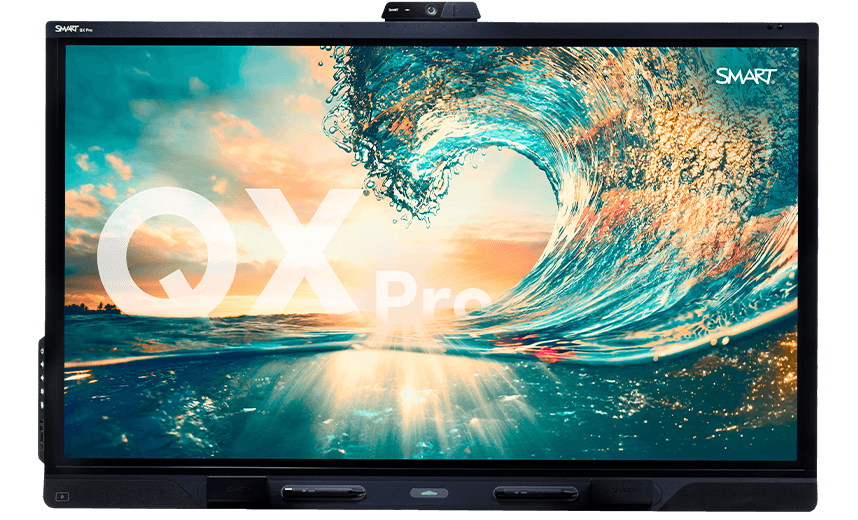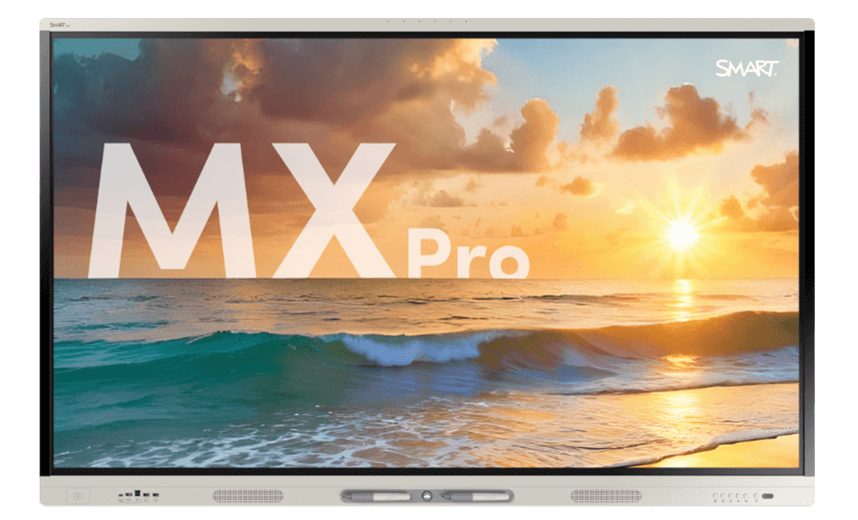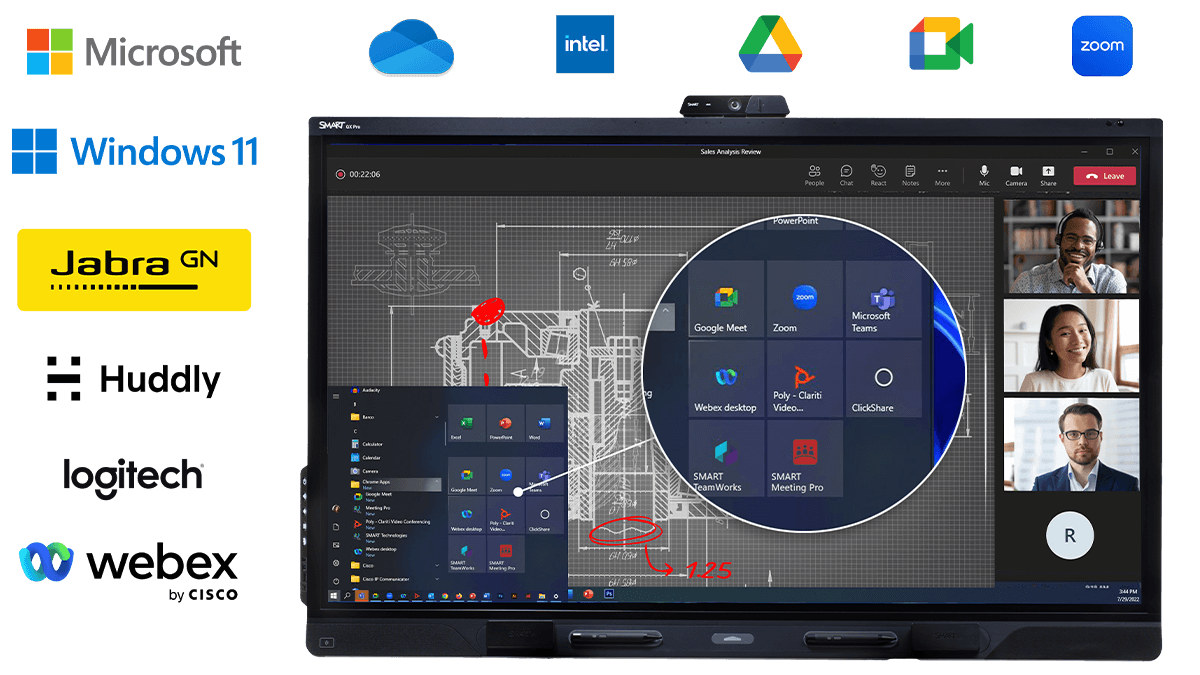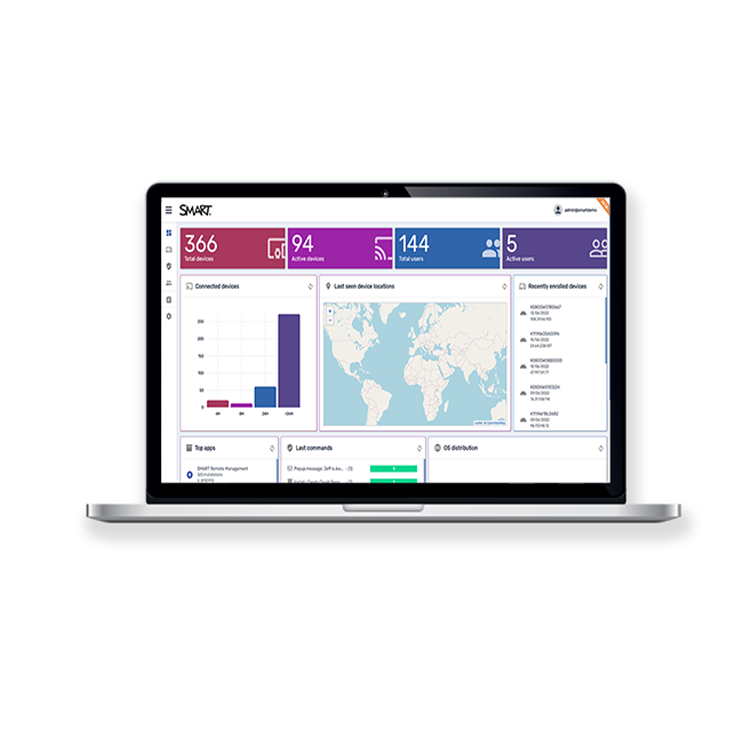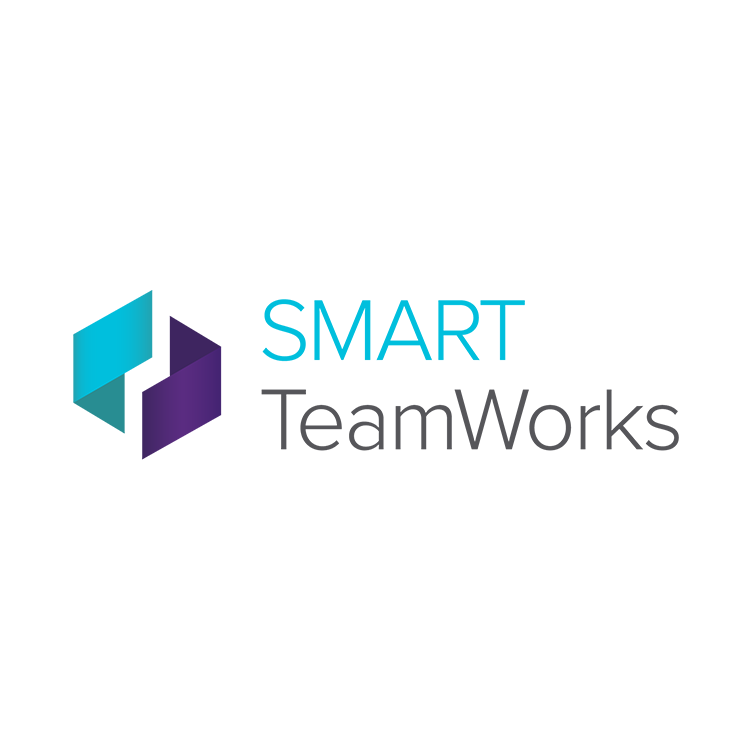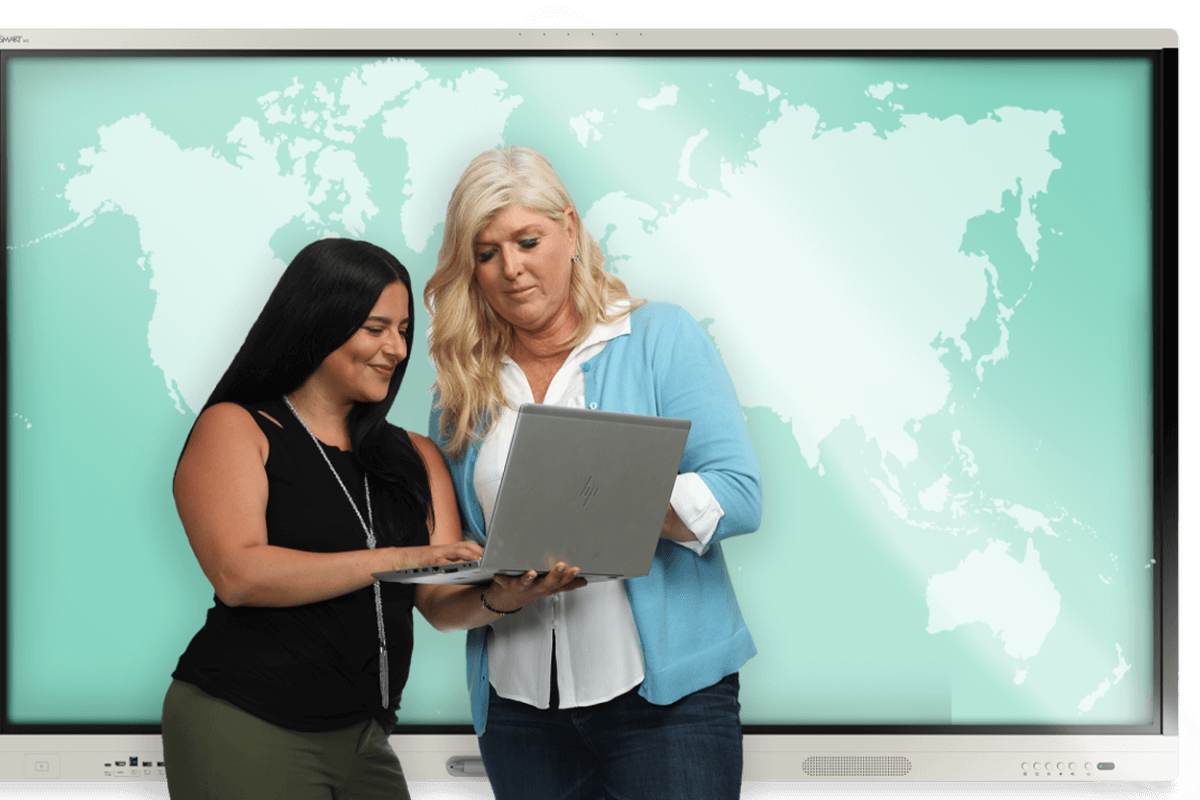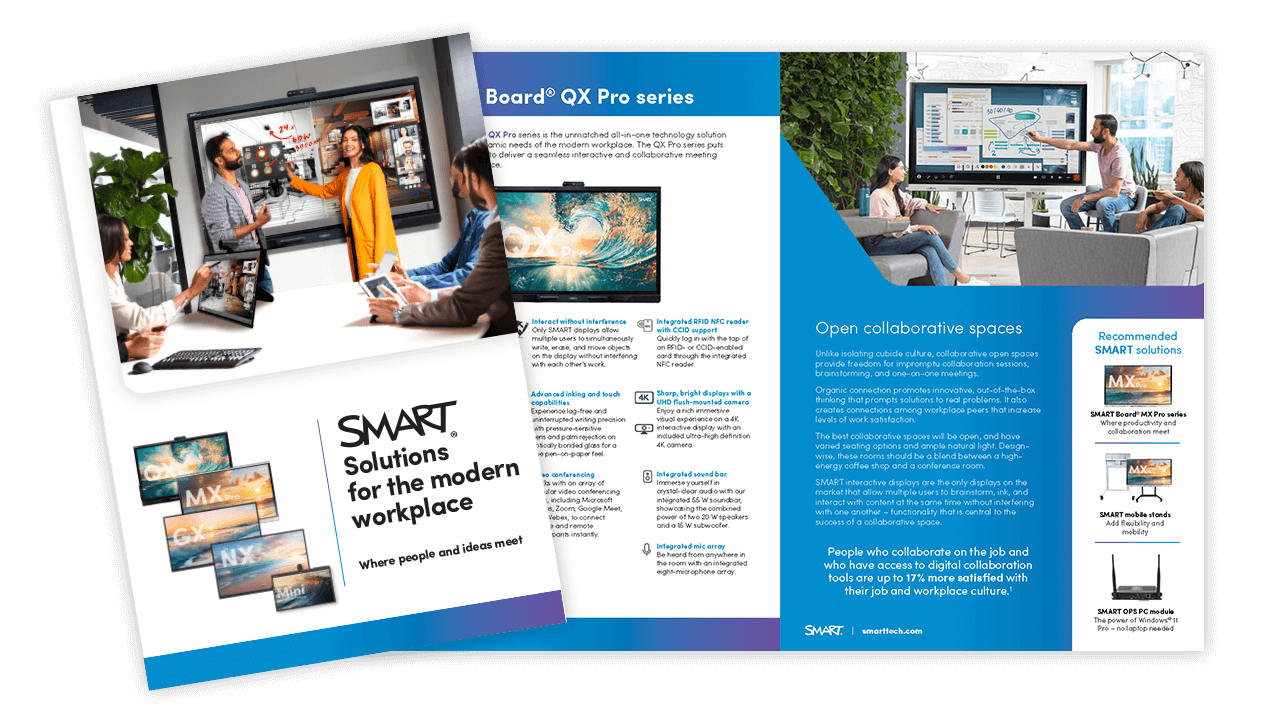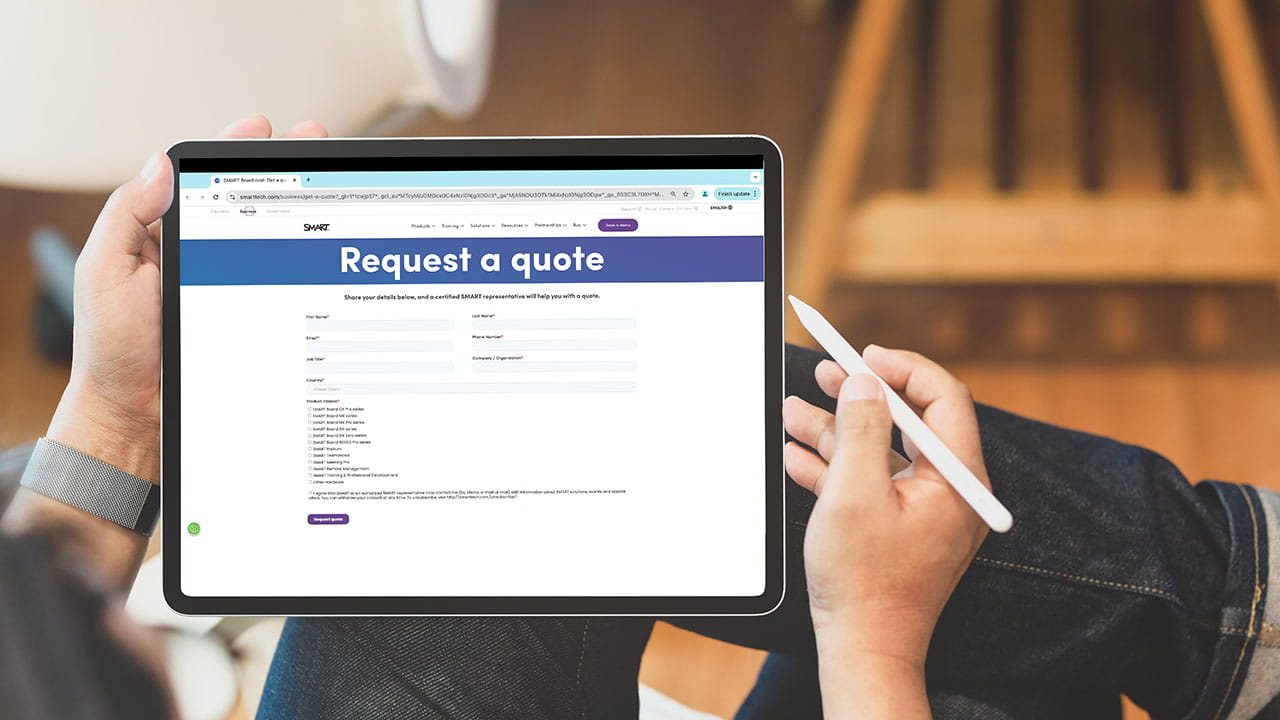Powerful solutions for
The modern, hybrid workplace
Elevate digital collaboration, enhance modern conferencing, enable remote working, and improve productivity and training outcomes. SMART Business solutions give you simpler interactive workspaces for better collaboration.
Book a demoSMART Board interactive displays
Walk-up-and-use experience
Seriously simple
A true walk-up-and-use experience simple enough for even a first-time user, SMART solutions are ready to use when you walk into the room. No training needed: just pick up a pen and write.
Connect any device to share screens with interactivity and annotations. iQ embedded computing, built on Android 11, gives easy, one-touch access to an intuitive digital collaborative whiteboard, web browser, screen share and more.
Simpler to deploy and maintain, SMART interactive displays are the ideal choice for your workspaces.
Why choose SMART for business?
It’s easy to work with people in different parts of the world as if we’re all in my office. We’re bringing up documentation, schematics, board layouts, or mechanical models and manipulating them. I might have three engineers around the table, and we’re interfacing with other engineers and customers remotely.
Bill Schmitz, Founder & President, Northwest Power
Vicor Corp subsidiary
Who’s using SMART?
Get everyone on the same page, faster
Keep participants engaged, remotely or in-person. SMART’s software solutions help prepare teams anywhere for anything and enhance deeper collaboration.
Solutions for any use case
Industry solutions
SMART Pro series displays are perfectly suited to a range of sectors, from architecture, construction and engineering to law enforcement and emergency services.
Learn more about SMART Solutions for:
- Effective meetings and conferencing
- Corporate training
- Remote collaboration
- Decision support
- Higher education